In iOS 12 the lockdown procedure (mutual authentication of USB host and iOS device on each other) was modified. This lockdown procedure affects the workflow of attaching iOS devices to Anka VMs with USB pass-through for iOS CI real device testing using Anka Build or Anka Flow.
We have fixed this issue in Anka version 1.4.3 and also determined that a specific set of instructions are required to pair iOS 12 device with the Anka VM Template and then it can be used in a fully automated manner as part of CI.
Step 1 – If the device in the past, was already connected to host (on which the VM is going to run), then remove host record from the device DB, i.e., make the device forget the host. Execute the following to do this.
Step 2 – Attach the device to host and “Don’t Trust” the host in the dialog box that appears on the Device. 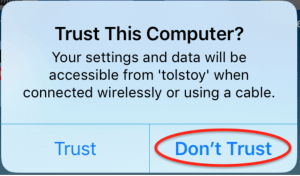
If a dialog box also appears on the host, don’t ‘trust’ the device on the host.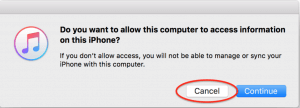
Step 3 – In the terminal window on the host, claim the device with these commands.
sudo anka usb listsudo anka sub claim -n ios12iphone iphone/location
“-n” flag can be used to associate a name with the claimed device. You can claim multiple devices connected to the same host with the same name, thus creating a group(name).
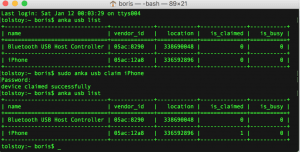
Step 4 – Attach the device to the VM.
anka start -d iPhone VMNAME
The trust dialog will appear again on the device. Click on ‘trust’ the VM.
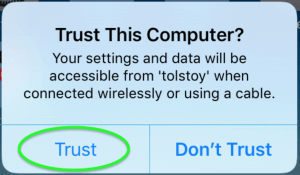
and allow access to the device in the VM (trust device)
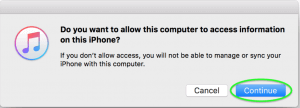
Now the VM and the device are paired and accessible in Xcode and iTunes. You could detach the device, suspend or stop the VM. Next sessions of the VM or its clones on any other host should silently connect the device without additional prompts.
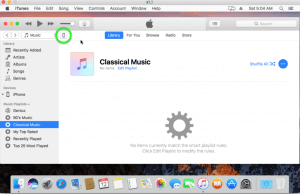
Important – To pair another iOS12 device or other VMs, repeat steps 2 – 5, and make sure to “Don’t Trust” host on which you are performing the pairing. Contact us in our slack channel with additional questions on how to use the real devices with Anka Build dynamically provisioned VMs.








