Since the release of new 2018 mac minis, we have received several questions from users on the impact of T2 security chip included in the new mac minis on Anka Build setup. This blog describes in detail how Anka technology foundation is agnostic to T2 and can co-exist with it.
There is enough written about the new T2 mac security chip, but as a quick summary, let’s look at the areas where it impacts existing mac administration and management workflows. T2 security chip is a security processor that is in charge of securing the following components of Mac hardware.
that ensures the microphone disables whenever the lid closes.
By default, all the new Mac Hardware including mac mini 2018 and newer iMac Pros have the T2 security chip enabled. So, what does it mean?
1. Only certified operating systems, macOS and Windows, can boot on this hardware.
2. NetBoot is not possible with Macs that have T2 hardware even when it is disabled.
How does this affect the existing workflows?
Installing other OS on top of Mac bare metal
Before the introduction of T2 chip, it was possible to install software like ESXi, etc. on the Mac hardware. Now, even after disabling T2, access to SSD is still restricted, so booting from external USB is the only way to install other OS on the hardware. In this scenario, the OS can’t use the fast SSD inside the mac and will run on top of the slow USB device.
Imaging
Netboot has primarily been used to implement imaging in order to manage a group of macs. Now, with Netboot not working on the newer Mac hardware, it’s impossible to image a large group of macs consistently. It’s quite challenging now to set up and administer mac infrastructure for iOS CI.
Anka installation on newer Macs is not impacted with T2 enabled. This is because Anka virtualization for macs is built on top of macOS hypervisor.framework. It works like any other mac application, which leverages and can work with full security on, utilizing all of the Mac hardware resources, including the fast internal SSD for maximum performance. So, Anka VMs can run with no impact of T2 enabled on the host machines.
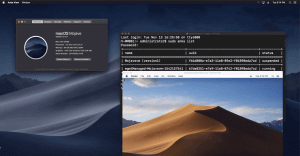
Anka Build is an alternative to explore if you wish to set up an agile and scalable mac infrastructure to provision immutable, container-like macOS VMs on-demand for iOS/macOS CI. Anka Build now supports Mojave and APFS.








