Anka 3.0 (beta) now available for Apple’s M1 hardware
We are excited to announce our Anka 3.0 beta version allowing you to create macOS VMs for iOS CI using Apple M1 hardware. This version allows you to leverage the significant performance improvements offered by this new hardware.
Anka version 3.0 uses the new virtualization framework exposed in macOS Monterey. The new virtualization framework has all the same advantages of a very robust and exhaustive CLI, orchestration, and image management features to enable the creation and management of macOS VMs in a container-like manner for iOS CI.
In the upcoming weeks, we will be sharing additional betas with bug fixes and additional features until we do a GA release. The CLI, flags, and options might change as we get closer to the GA release.
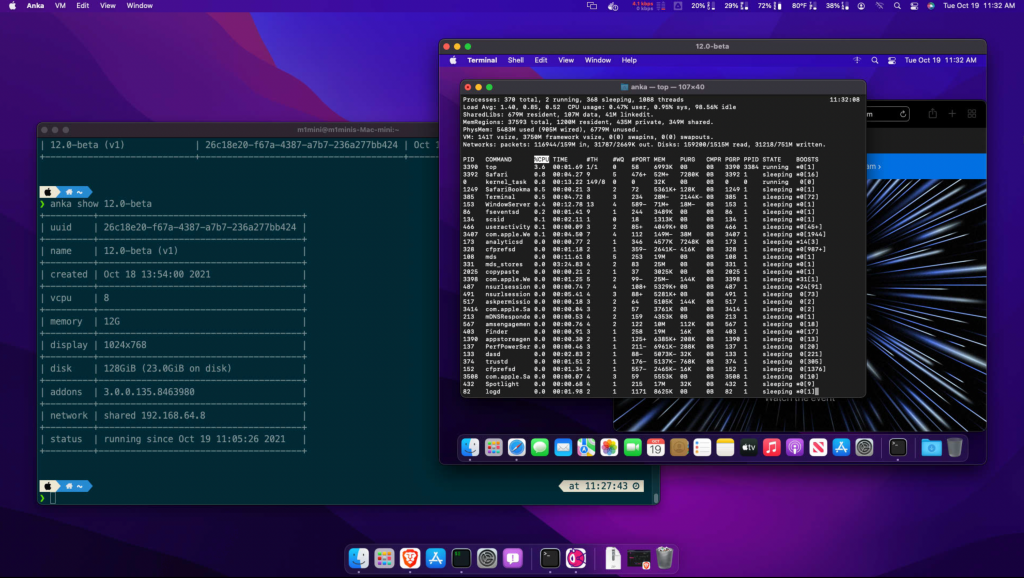
Download and Usage Instructions
Download the Anka 3.0.0 (beta) pkg
Pre-requisites:
- Only functional on Apple’s M1 hardware. This beta will not work on Intel chip-based hardware.
- You have installed Monterey macOS on the M1 host.
Usage instructions:
- Install the beta package using the GUI or command-line
sudo installer -pkg /Users/Administrator/Desktop/XXX.pkg -tgt / - To create a VM: Use the
anka createcommand:anka create -a latest 12.0- We’ll automatically download the latest image from Apple and prepare the VM with it.
- Only Monterey VMs can be created.
- You cannot use .app installers.
- To start the VM: You’ll need to start the VM with
anka start -uvto launch the viewer.anka viewdoes not currently work post-start unless you started it with-v.
- Once started, you will need to manually go through the macOS installation process. We recommend creating your first user as
user: ankaandpassword: adminas this will prevent you from having to enable autologin later on. - Inside of the VM’s Finder, find the mounted Addons and install the pkg contained within.
- Addons are not needed if you don’t plan to use anka cp or anka run
Once that’s done, you can stop the VM, clone it, and continue testing.
Watch this video to get more details on VM creation:
Things to note:
- There is no support yet for
ankaclusterand using the Anka Build Cloud Controller. - VM Suspend is not available.
- Port forwarding is not available.
- Nested virtualization is not available.
- You don’t need to activate the license for this beta. It has a 30-day pre-activated license.
Give it a spin and share your thoughts with us and the entire user community in our slack and also on your Twitter by tagging @veertu_labs. You can find the official documentation here.









