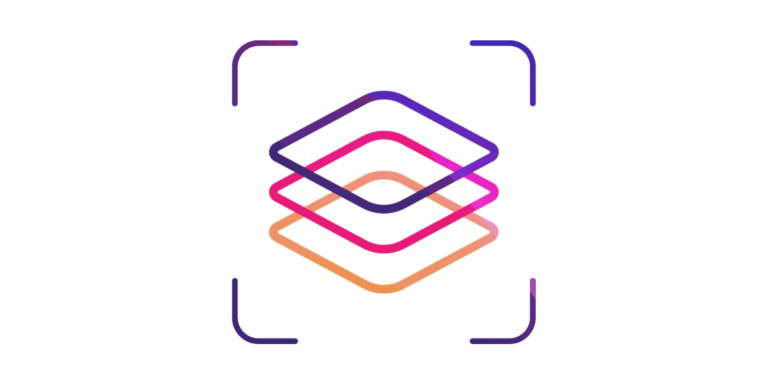As the WWDC conference gets underway with exciting new updates for macOS, iOS developers, we are thrilled to announce the availability of the beta version of Anka. For the past few months, we have been working with private beta users of Anka and are extremely grateful for all the feedback we received, which helped us shape Anka.
Anka is now available as ‘Anka Run’ and ‘Anka Build’ beta products. Anka Run can be used by iOS and macOS developers to create and consume reproducible development environments on their dev machines. Anka Run will enable developers working on the same project, to build and test their code changes against the same set of external libraries, configuration, toolchain and environment variables. This will significantly increase developer productivity. Check out technology page for additional technical details.
Anka Build can be used by infrastructure admins to very quickly build a private cloud on Apple hardware and provision on-demand instances of their environments from preconfigured VM templates. Anka Build is an all-in-one solution to virtualize macOS, manage macOS VM templates and provision them on-demand for CI jobs. It removes the setup complexities associated with existing approaches while providing a fast-performing and responsive macOS private cloud. Check out technology page for additional details.
Anka Run and Anka Build, when used together can significantly accelerate the velocity of macOS and iOS development.
How to Get Started with Anka
UPDATE – High Sierra macOS 10.13 beta is out and Anka supports it. Download developer beta version ‘.app’ and work with it inside an Anka VM. Here are the setup instructions.
There are multiple ways to get started with Anka. Start with first downloading and installing Anka Run beta. Download and install the Anka Run application package on a few developer machines. Setup Anka registry in a docker container using the dockerfile included in the Anka-registry package. Then, create macOS Anka VM on one of the mac machines running Anka Run application and configure that VM with your project dependencies. Push that VM to Anka registry. Then, ask your developers to pull it on their machines(running Anka Run) and use them for local build and tests.
Then, move on to configuring a private macOS cloud for your CI. Download and install the Anka Build application package on your macOS CI machines. Setup Anka Controller in a docker container using the dockerfile included in the Anka-controller package. Register Anka Build nodes to Anka Controller cloud, configure the controller to talk to the previously installed Anka registry and you have a private macOS build and test cloud!
Additionally, if you use Jenkins for your CI, then install the Anka Jenkins plugin on your Jenkins master server to run your jobs on Anka cloud.
Send us your feedback and questions at [email protected], share insights on your setup with others at @veertu_labs, and help us spread the word.