We are excited to announce the Beta version of our next Anka release, including a Free License for developers named Anka Develop, better security with driver-less addons, anka create support for Big Sur, and a new command for transferring files and folders from your host into the VM.
A More Secure Anka
As Apple embraces a stricter security approach to what applications can and can’t do, in this new Anka architecture we have taken a step forward to completely eliminate any KEXT driver installations. This means we can both increase security and also eliminate most impediments to a better user experience in Anka.
This also allows us to turn on System Integrity Protection — usually referred to as SIP — by default for any macOS Big Sur VMs. SIP will remain disabled for macOS Catalina or lower.
Existing Catalina or older macOS VMs are not impacted by these changes and will still install driver-based addons.
Support for Big Sur
You may already be aware that you can upgrade your existing Catalina VMs to Big Sur. We now support automated CLI creation and the ability to run Big Sur macOS VMs. Big Sur Anka VMs are created without any guest addons and use “user space” virtio-net and virtio-blk devices. These virtio devices will be chosen for you automatically when you create a VM.
Big Sur VM support is still in its infancy. Over the next few months, as the maturity of Big Sur itself grows, so will our support for it.
A Free License for Developers
There is also exciting news to share with the iOS and macOS developer community. This beta release includes a free “Anka Develop” license tier. macOS and iOS developers can now download and install the Anka binary on their laptops (MacBook, MacBook Pro & MacBook Air). The free license is enabled by default. Our vision with Anka Develop is to enable developers to easily create and run Anka VM, similar to docker containers, on their mac laptops for development and testing purposes. We envision that with Anka Develop, smaller teams of iOS developers will utilize the rich command-line interface of Anka to integrate and run central build and test CI jobs on their laptops in an isolated/sandboxed environment. This provides them with flexibility and scalability without the need to invest in lots of dedicated CI/CD infrastructure. As their applications and team sizes grow, they can migrate to centralized and dedicated Anka Build based macOS virtualized infrastructure and purchase one of our other license tiers, enabling features like suspension of VMs for fast boot times and registry storage for VM templates and tags.
Anka VM UI Management
With Anka Develop, we now support starting, stopping, deleting, and creating VMs from the Anka App. This App is installed into your /Applications directory.
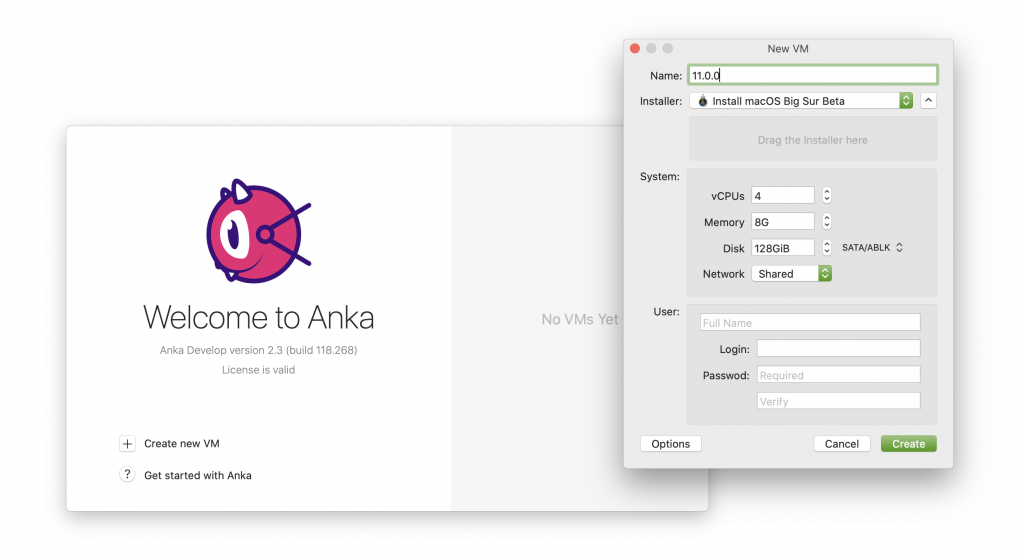
The anka cp Command
With all of the changes in Big Sur, we noticed that new security requirements and limitations from Apple make the use of our anka mount and anka run automated mounting complex and hard to maintain without drivers. This is why we’re announcing the deprecation of our mounting features and a replacement with the new anka cp command.
With anka cp, we’re creating a familiar experience to docker cp and scp commands. You can copy folders and files from the host machine into the Anka VM with an easy to remember command:
❯ time anka cp ~/VirtualBox\ VMs/cloud-client-side-ha-1/cloud-client-side-ha-1.vdi 11.0.1:/Users/anka/ anka --debug cp 11.0.1:/Users/anka/ 0.86s user 20.60s system 4% cpu 8:53.85 total
Compare this to the SCP command and you’ll see a significant performance increase:
❯ time scp -P 10000 ~/VirtualBox\ VMs/cloud-client-side-ha-1/cloud-client-side-ha-1.vdi [email protected]:/Users/anka/ 110.61s user 60.88s system 22% cpu 12:46.30 total
Want to get started using Anka Develop? You can use our install Anka Virtualization script, or manually download and install the macOS native package from our downloads page.
There will be exciting items planned for the subsequent releases of this beta version. Stay tuned!









