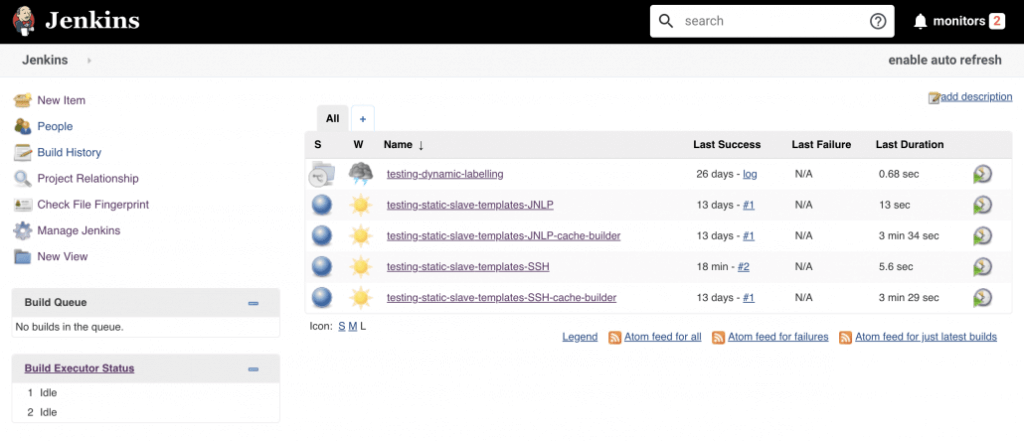We’re excited to announce our Anka Build Getting Started with Jenkins script which is now available in the Anka Build Getting Started repository. If you’re already familiar with our Announcing the Anka Build Getting Started Repository blog post, you’ll know that we aim to provide scripts to help set up and run Anka Build software. This repository has scripts which are excellent for installing the Anka Build Virtualization CLI, the Anka Build Cloud Controller & Registry, and generating VM Templates and Tags.
As promised in our first blog, we want to provide scripts for running not only the Anka Build software, but even CI/CD platforms, all within the same machine.
Within the getting started repository, we have included what you need to:
- Run a Jenkins LTS container with example jobs and all of the configurations you need to start running jobs right away using: ./JENKINS/install-jenkins-on-docker.bash
- Generate your first VM Template and the necessary Jenkins Tag using: ./ANKA_BUILD_CLOUD/create-template.bash && /ANKA_BUILD_CLOUD/create-tags.bash 10.15.5 –jenkins
Once set up, you’ll be able to navigate to the Jenkins URL we create for you (https://anka.jenkins:8092). You’ll find example jobs using both Freestyle/Static Slave Templates and Dynamic Labelling jobs that pull a Jenkinsfile from a GitHub repo. If you’ve already used the Anka scripts to create the necessary VM Templates, the example jobs will start a VM locally and execute the job commands inside.
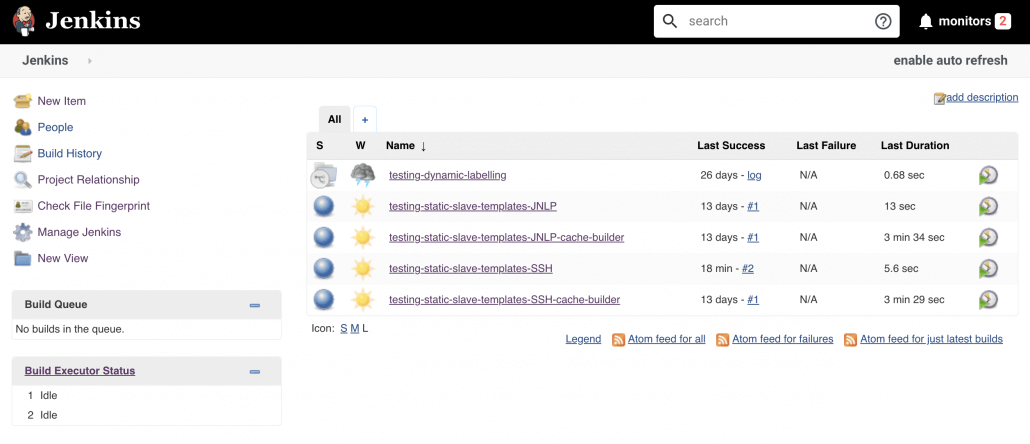
If you’re curious, go over and check out the Anka Build Getting Started with Jenkins script at https://github.com/veertuinc/getting-started.
Our existing getting started documentation can be found at https://docs.veertu.com/anka/intel/getting-started.