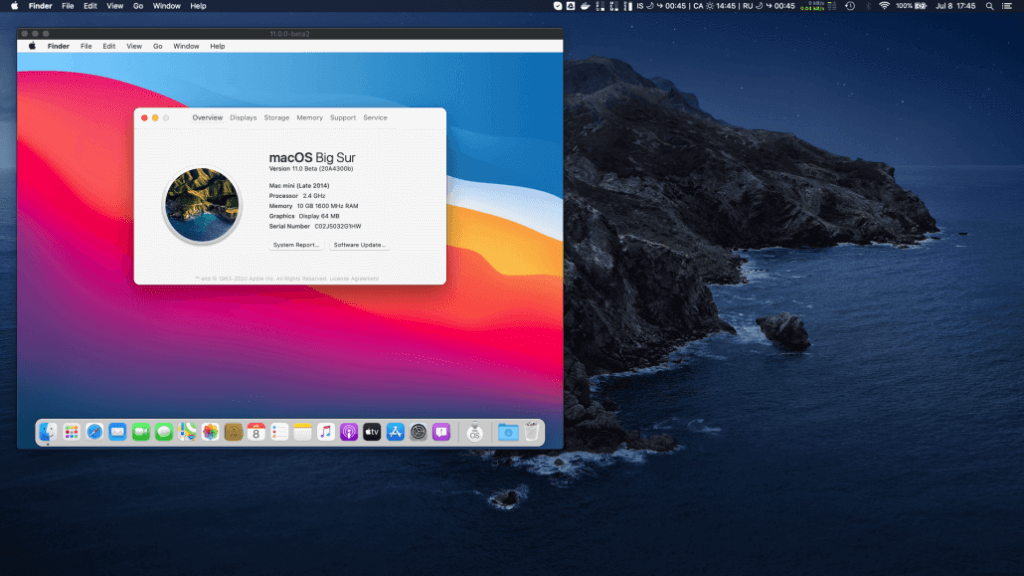We are excited to share a patch for our Anka Build Virtualization (v2.2.3) software that supports upgrading to Big Sur Beta in your Anka Build VM. Upgrading to Big Sur Beta is relatively easy and can be done using the standard beta installation process you would expect.
We highly suggest that you avoid patching/testing on your production servers
Our testing at the time of writing this is with Big Sur beta2. It’s possible that other beta releases of Big Sur will not work with our patch.
- Install our Big Sur beta patch on an Anka Build Virtualization Node running version 2.2.3.
- Ensure your VM Template/Tag has enough disk space to handle the Big Sur beta downloaded installer:
anka modify {TemplateName} set hard-drive -s ##GB && anka run -n {TemplateName} diskutil apfs resizeContainer disk1 0
- Start your VM with
anka start {TemplateName}and then launch the Anka viewer withanka view {TemplateName}. Alternatively, you can VNC into the running VM. - Enroll in the Apple Beta Software Program and follow their instructions to download the Big Sur installer inside of your Anka VM.
- Proceed with the normal upgrade process to Big Sur beta.
- The upgrade process reboots the VM and can potentially get stuck on a black screen. When this happens, stop the VM with Anka command line
anka stop {TemplateName}and start it again withanka start -v {TemplateName}.
- The upgrade process reboots the VM and can potentially get stuck on a black screen. When this happens, stop the VM with Anka command line
At this point, you should now have an Anka VM running a beta version of Big Sur. Unfortunately, upgrading to Big Sur Beta doesn’t guarantee that all features will be functioning as expected as Big Sur, and Anka support for it, are in flux. We are continuing to work on General Availability (GA) support of Big Sur.
If you’re new to Anka software, you can get started by signing up for a trial on our site: https://veertu.com/getting-started-anka-trials/