Developer Relations at Veertu Inc is proud to announce the launch of our Anka Build Getting Started repository in Github. This repo contains various examples and scripts that automate the installation and configuration of Veertu’s Anka Build Software on your local macOS machine. This is a great way to set up a test environment and review the various components of Anka Build for macOS and iOS CI/CD. It is also useful for understanding techniques for Infrastructure as Code / Configuration Management.
The first release of the Anka Build Getting Started repository includes what you need to:
- Install the Anka Virtualization CLI package with ./install-anka-virtualization-on-mac.bash
- Install the Anka Build Cloud Controller & Registry with ./ANKA_BUILD_CLOUD/install-anka-build-controller-and-registry-on-mac.bash
- Generate macOS VM Templates and Tags with ./create-vm-template.bash
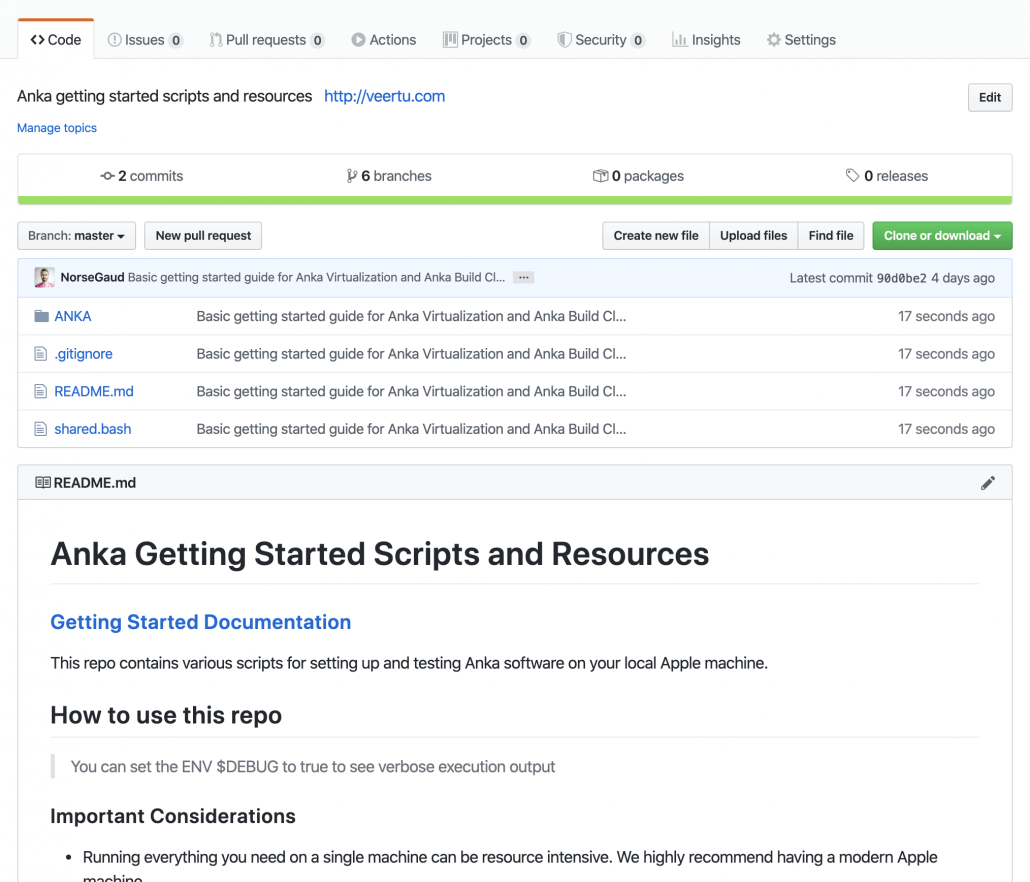
Future releases will include scripts for our supported CI/CD platforms (Jenkins, GitLab, etc). For example, you will be able to quickly set up Jenkins within a docker container that includes all of the necessary plugins and example jobs you need for testing. All of this within your local machine.
If you’re curious, go over and check out the repository at https://github.com/veertuinc/getting-started.
Our existing getting started documentation can be found at https://docs.veertu.com/anka/anka-virtualization-cli/getting-started/creating-vms/https://docs.veertu.com/anka/anka-virtualization-cli/getting-started/creating-vms/.








