In our previous blog post, we discussed setting up macOS cloud for iOS CI on a mac mini cluster. Let’s now look at creating macOS cloud on mac pros for scalable and agile iOS CI. While the CPU on mac minis are much faster(as proven in various benchmarks) than existing Mac Pro models and result in a much high performing macOS cloud for iOS CI, there is still a great deal of interest in setting up iOS CI infrastructure on Mac Pros. Let’s look at how you can use Anka Build technology to very quickly set up and efficiently manage a scalable and agile macOS cloud on Mac Pros. One of the cool things about Anka Build virtualization technology is that it’s built on top of macOS Hypervisor framework and supported on all the Mac hardware. You can configure your iOS CI infrastructure on Mac minis, Mac Pro, iMac Pro, MBP or a combination of these. Download 30 Day trial at www.veertu.com.
Installing and configuring macOS cloud on Mac Pro cluster
- Anka Build.pkg – This is a mac application package and installed on each of the Mac Pros.
- Anka Build Controller and Anka Build Registry – This is a docker container package and installed in a VM or an AWS instance. If you set up your Mac Pros in any hosting provider, you can set up and run controller and registry modules in a Linux cloud instance.
Hosted Anka Build Cloud can be secured entirely with VPN based connectivity between on-premise CI and hosted Anka Build controller.
Step 1 – Install AnkaBuild.pkg on the Mac Pros. Check out Getting Started here.
Step 2 – Install Anka Controller.
Step 3 – Install and configure Anka Registry.
Step 4 – Create macOS cloud by joining each Mac pro(running Anka Build) to the controller. Use ‘ankacluster join’ command.
Step 5 – View your macOS cloud from controller management portal (this module is not available in the current version). We are providing a sneak peek into this controller portal through this blog. It will release in Anka version 1.2 upcoming release.
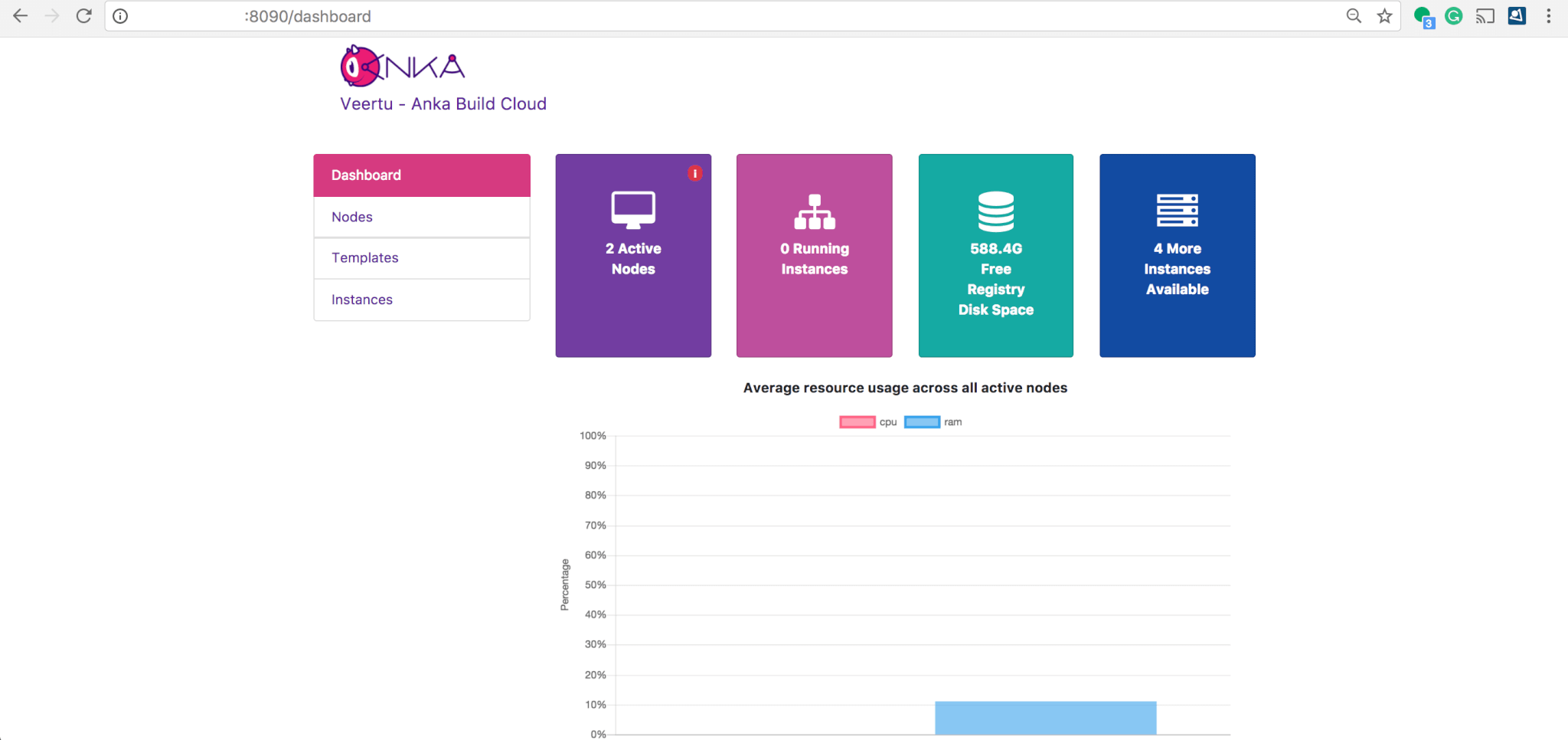
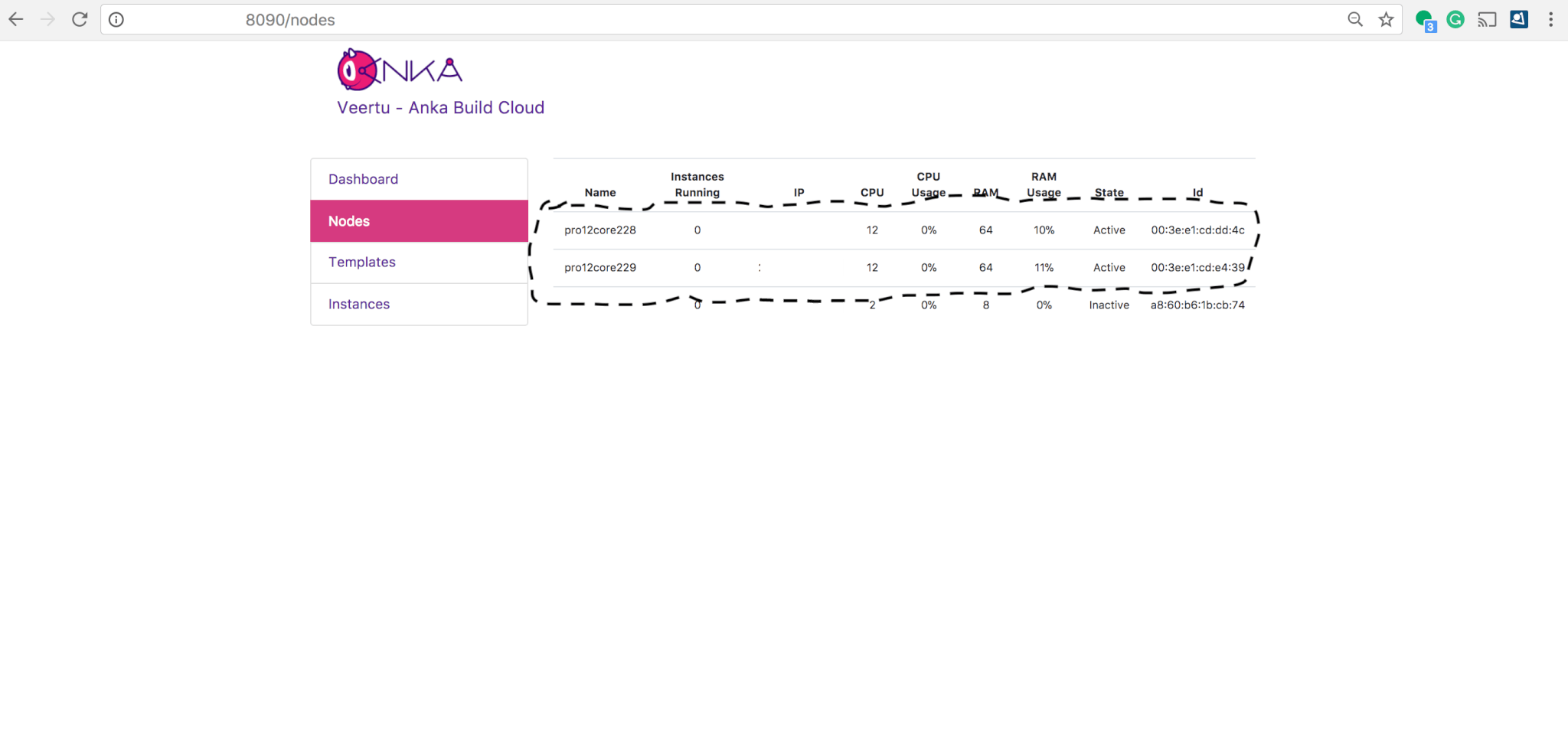
Step 6 – SSH or VNC into one of the Mac Pros(running Anka Build). Let’s call this the builder mac. Create your macOS VM iOS build and test iOS environment (Anka VM Templates). Full command line support is available (‘anka create’) and you can fully automate this step (‘anka create’ & ‘anka run’). In this demo, we are creating a VM with 4vCPU, 8GB RAM and all dependencies to build and test the Kickstarter iOS project. You can change VM settings (CPU, RAM, etc.) with ‘anka modify’ command.
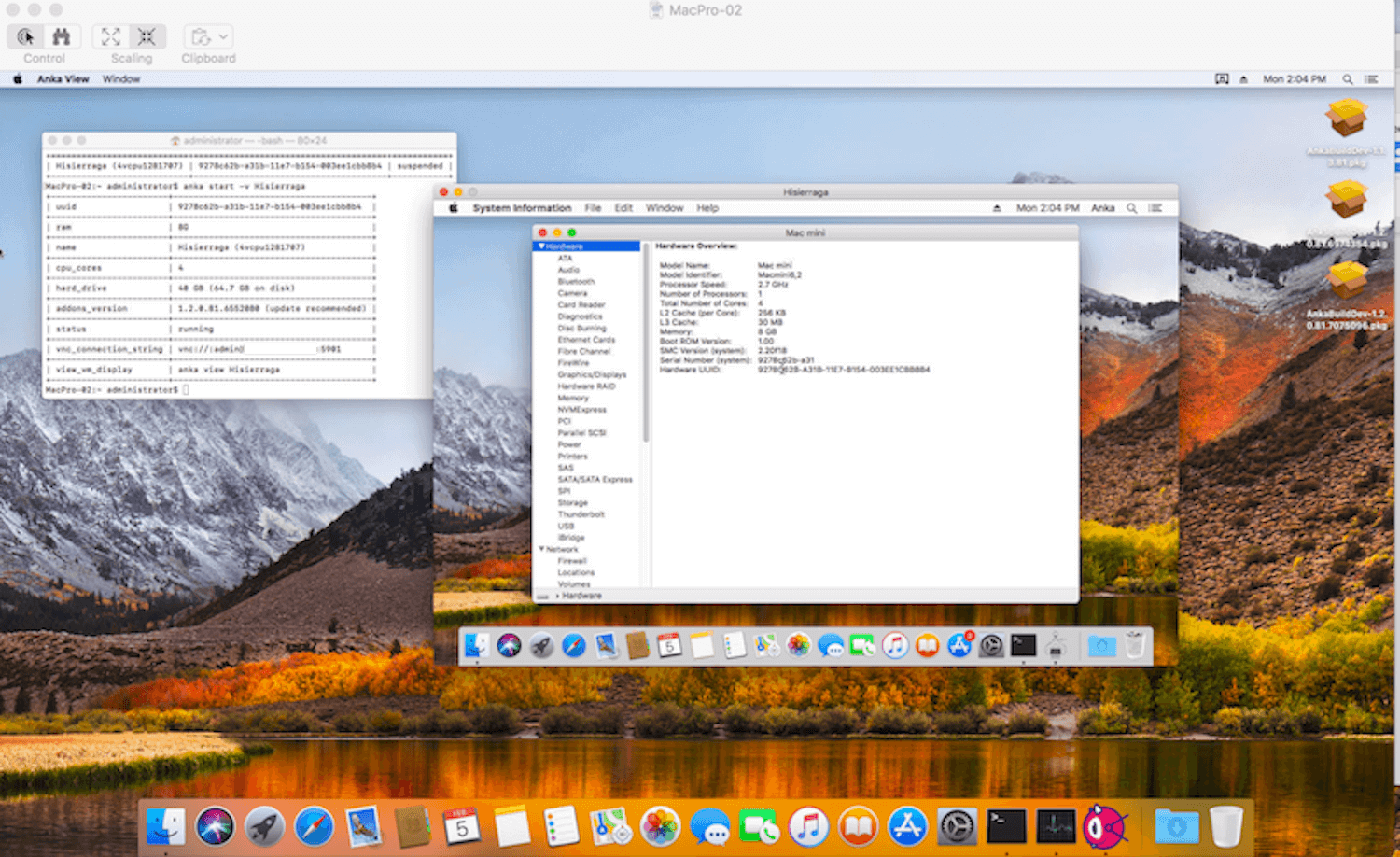
Step 7 – Connect the builder Mac Pro to Anka Registry and push the prepared VM template to this central private macOS cloud registry. You can tag (version) and use it as a base VM to create new environments(with different tags) and store and manage them in the registry.
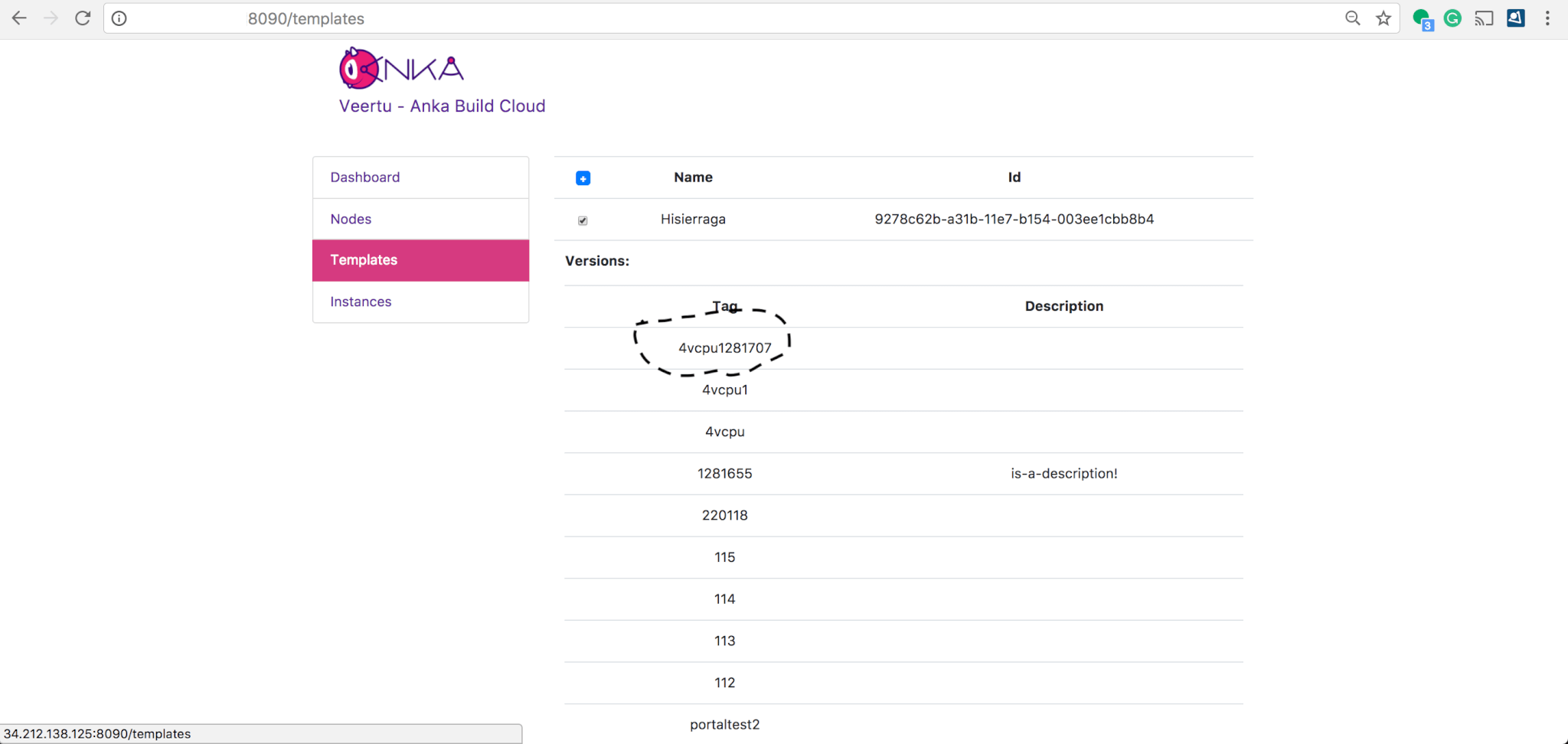
Step 8 – If you use Jenkins for your CI, install the Anka Build Jenkins plugin. For any other CI system, use the controller REST APIs to integrate. If you use hosted CI services like Buildkite or Gitlab CI, contact us to get additional details on integration. Check out details on Jenkins plugin here.
Step 9 – Check the health of all Anka Build components in the controller portal.
Step 10 – Let’s do a test run. I will launch multiple macOS VMs on my 2 Mac Pro node macOS Anka Build cloud.
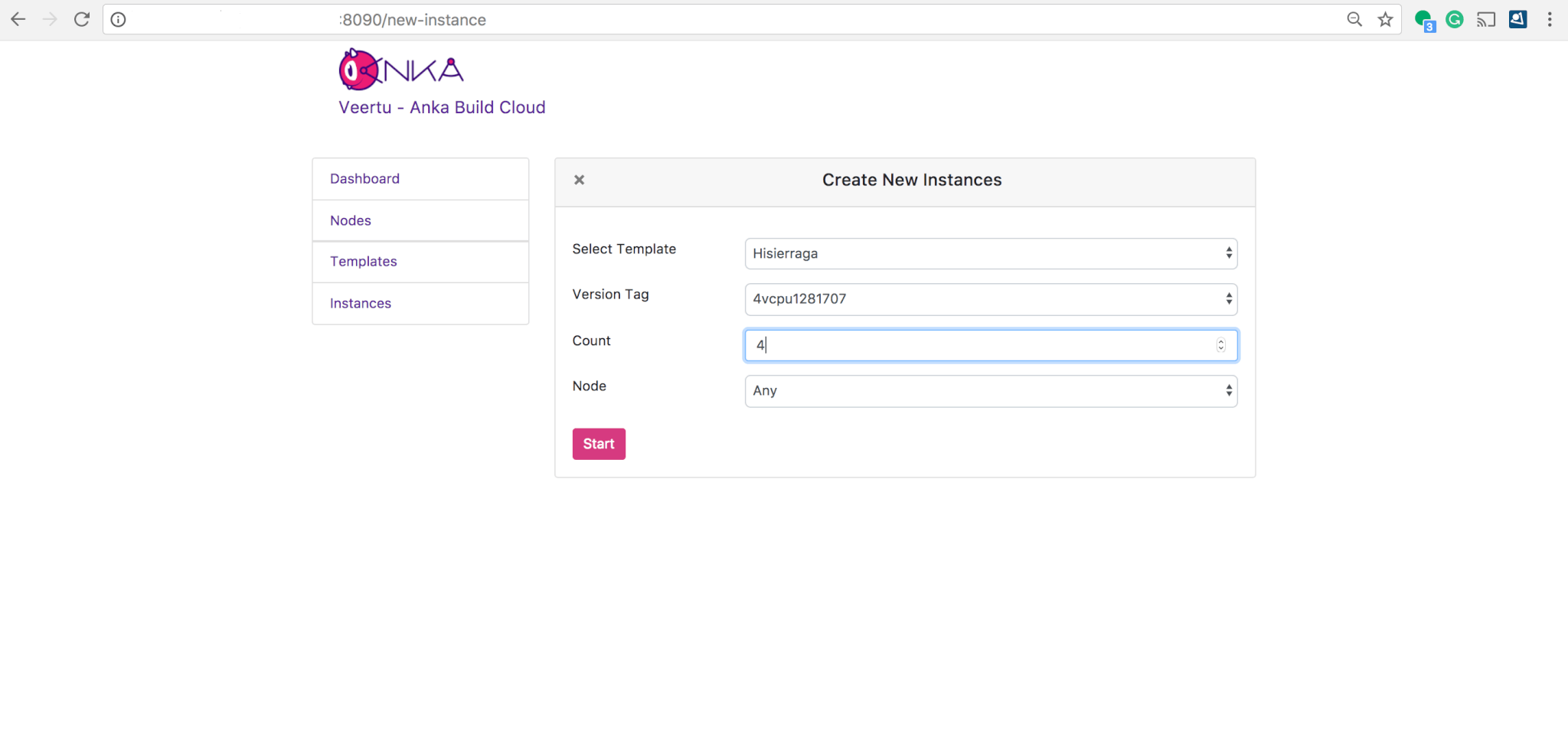
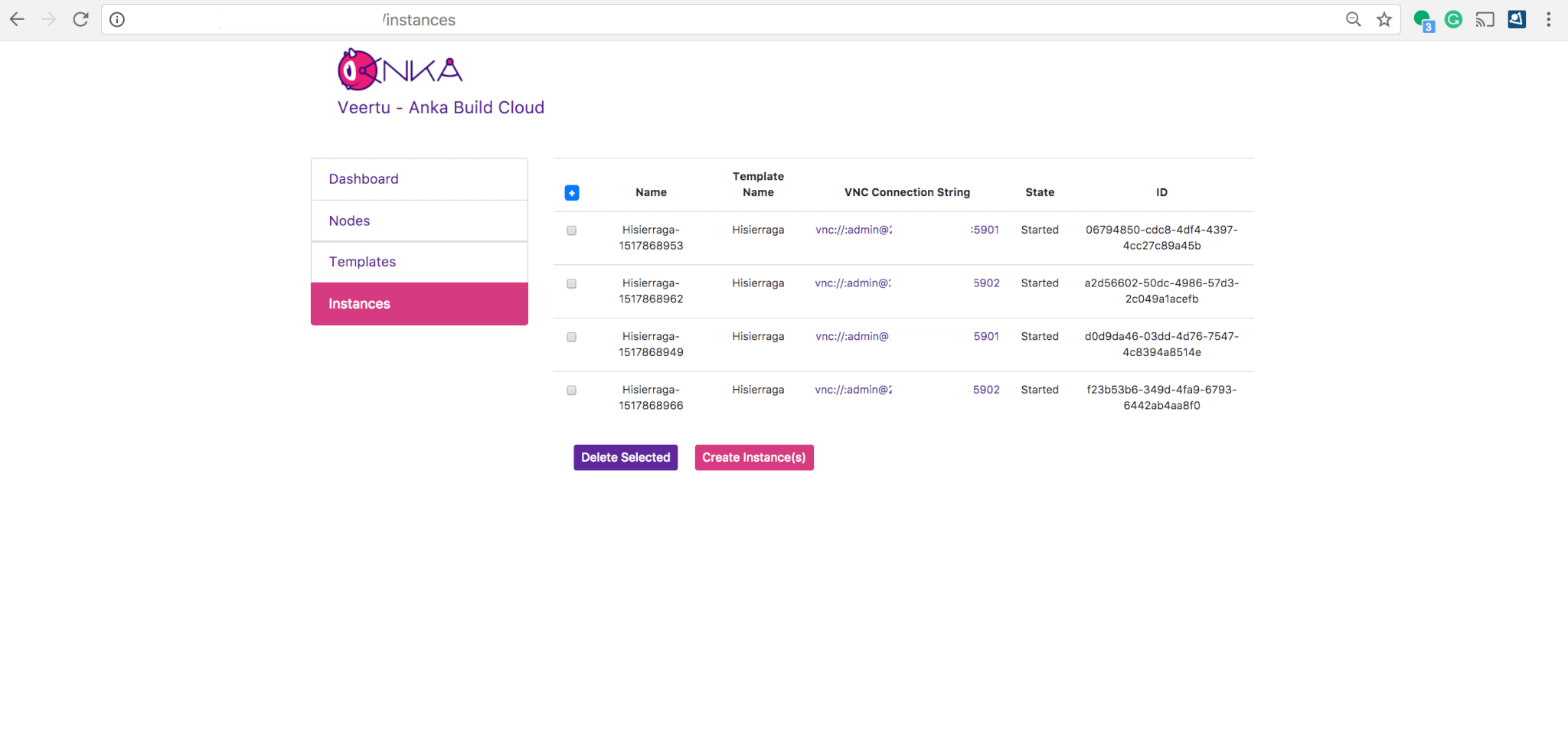
Step 11 – Now, let’s create a real job queue in Jenkins to run on this multi-node Mac Pro Anka Build cloud. Jenkins Anka Build plugin instantly launches clean VMs on the Anka Build cloud, and when the build job finishes, the VM dies. Next job starts a fresh VM.
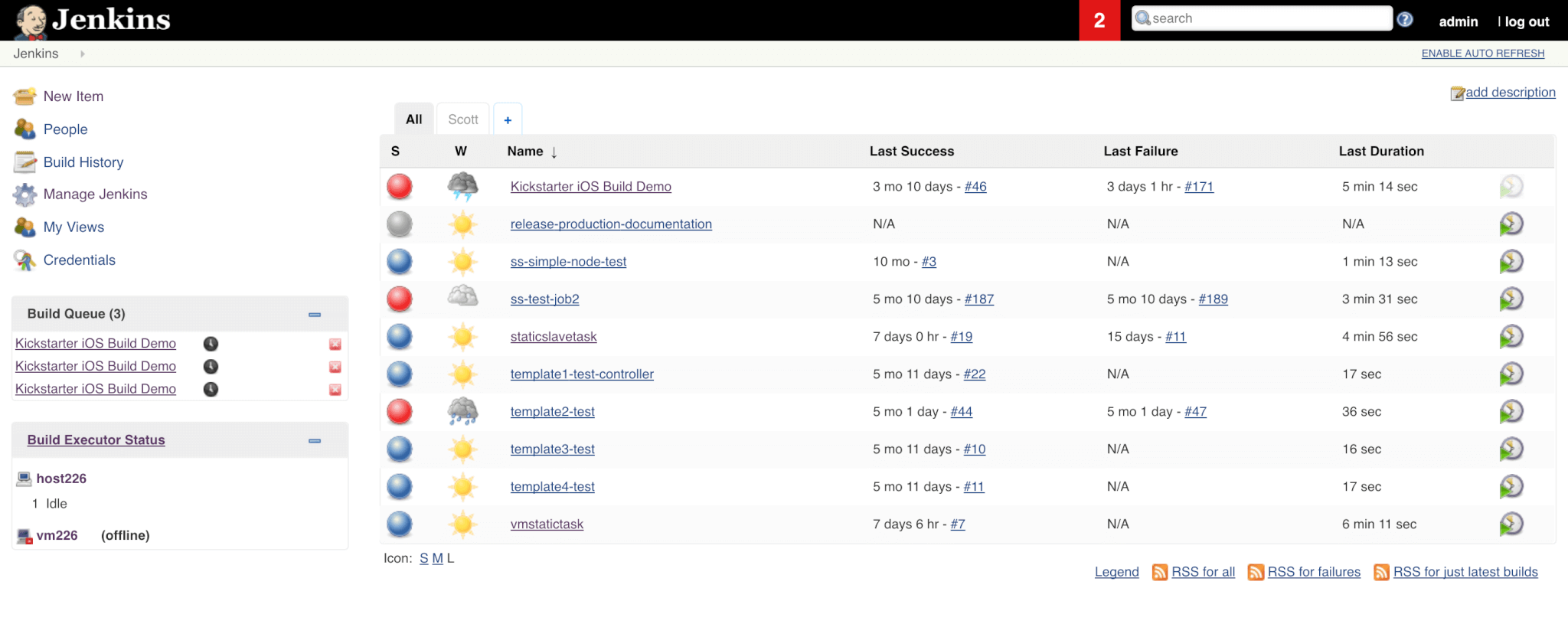
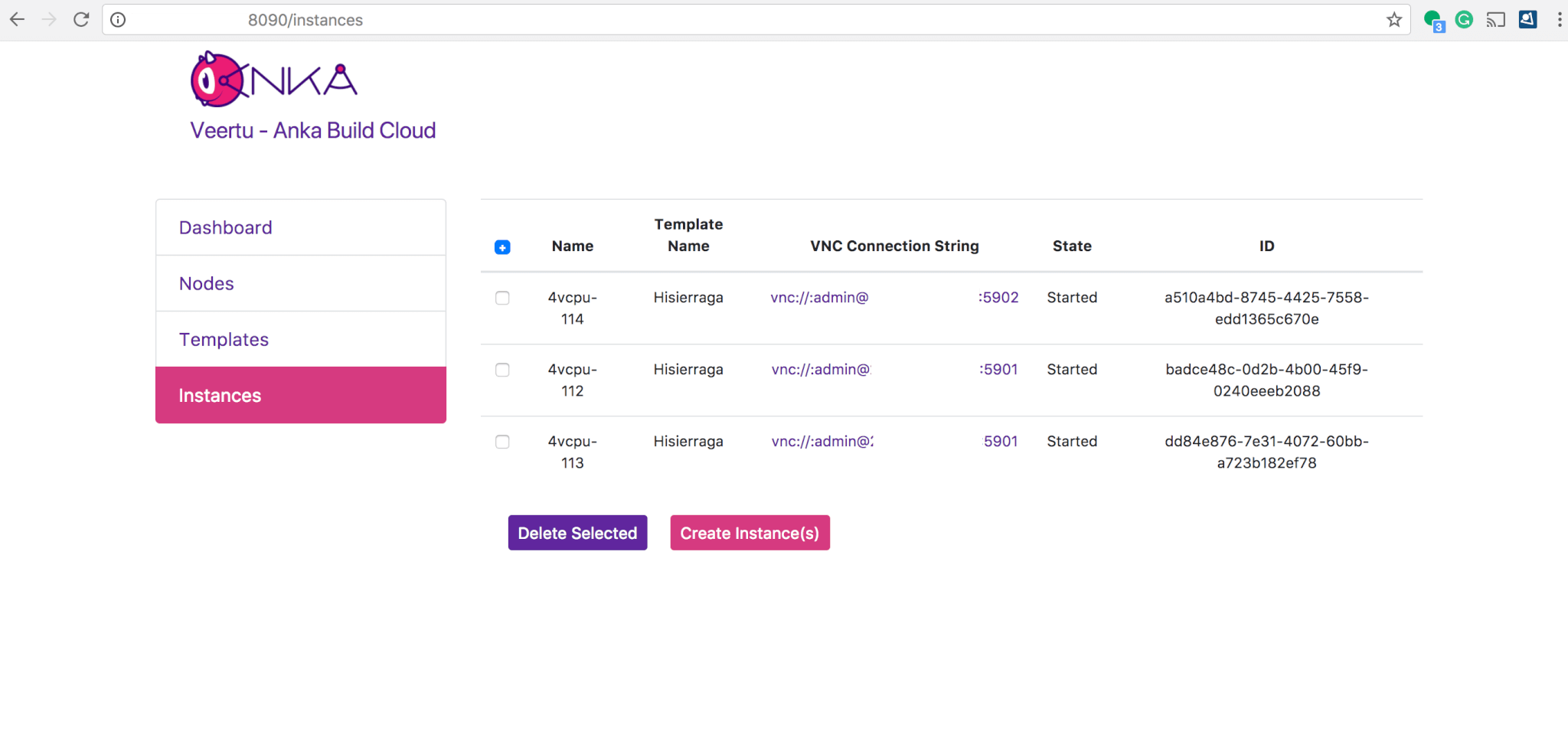
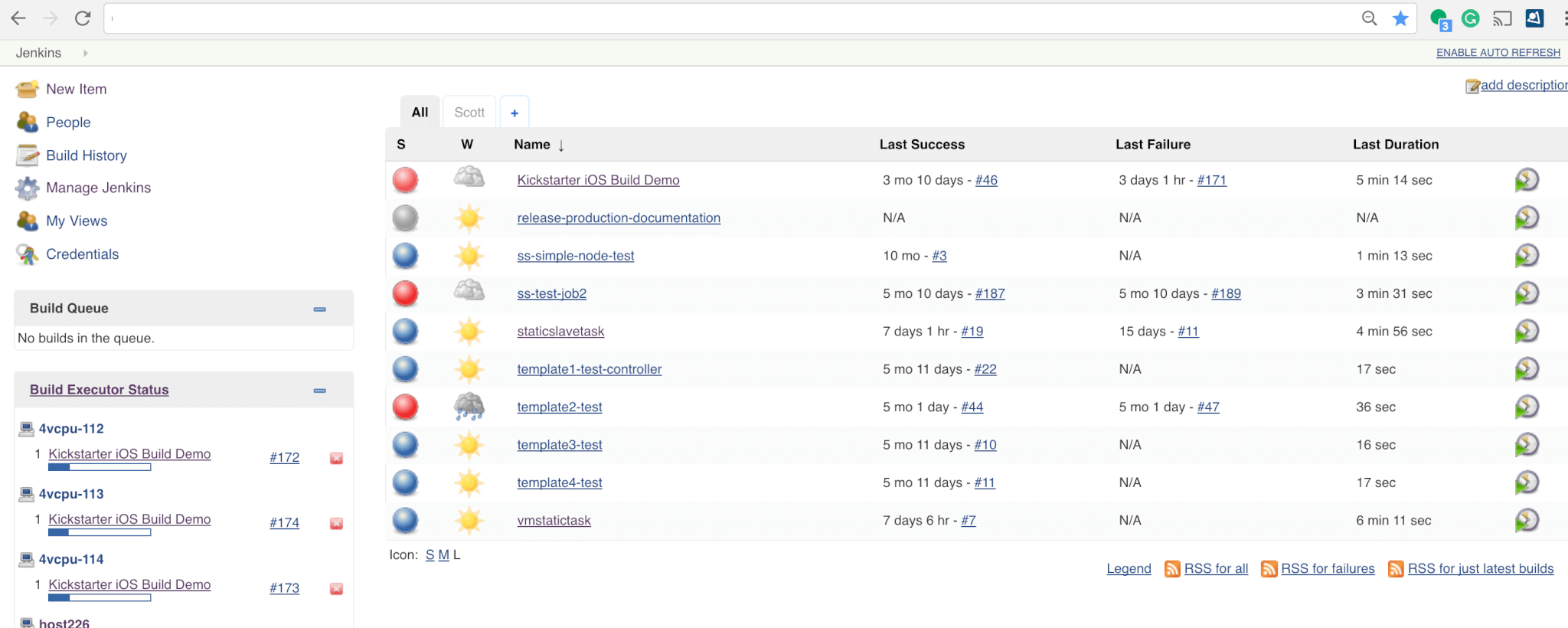
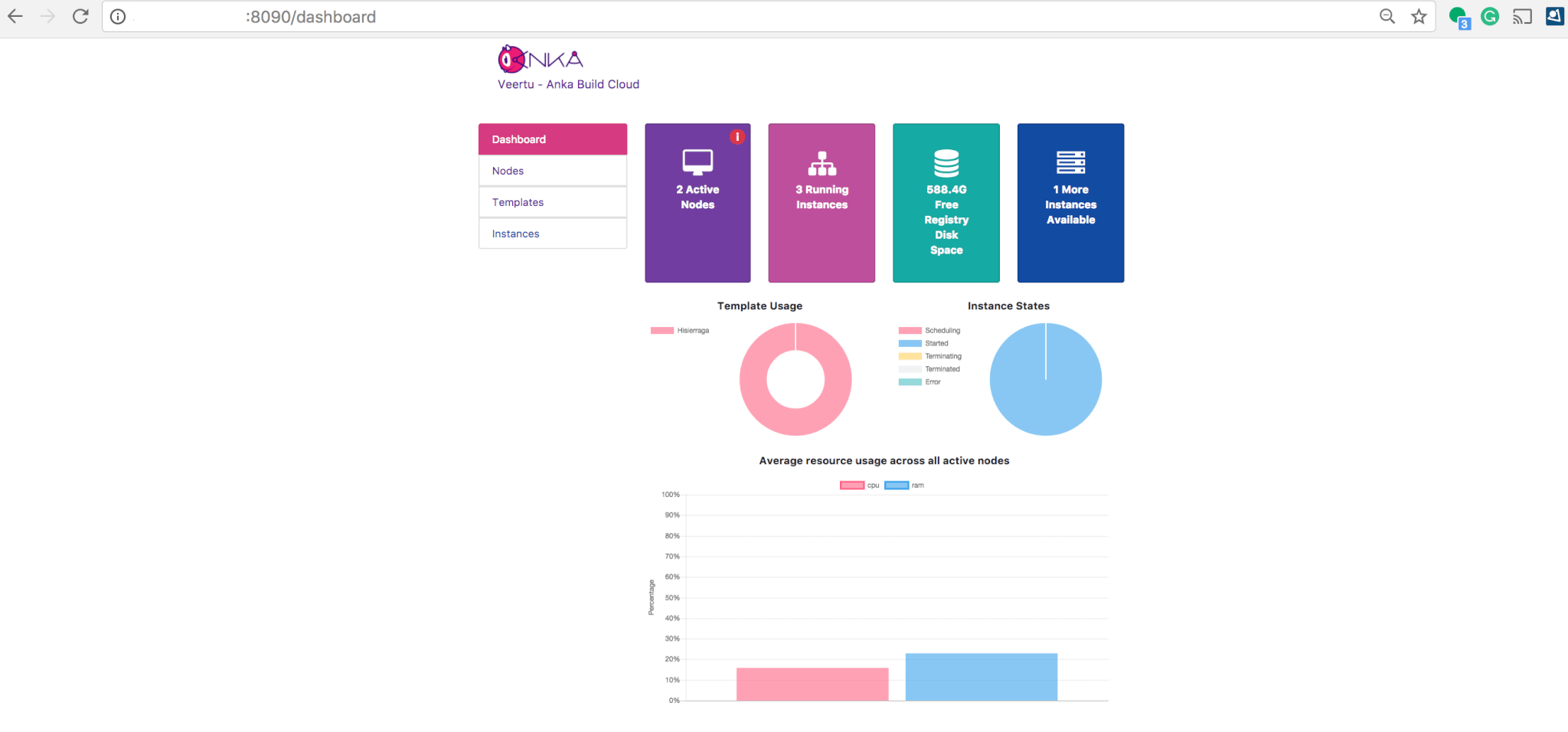
Every iOS CI build or test job request instantly gets a clean, consistent macOS VM environment. Test new versions of Xcode, iOS SDKs by creating new tagged Anka VM from a base template, manage them in the registry and use them for your CI jobs. Scale up the capacity by easily adding additional Mac Pros to the existing Anka Build cloud cluster.








