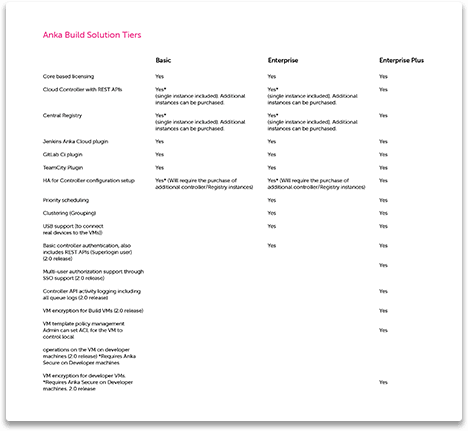On-demand macOS VMs in your iOS CI/CD
Anka Controller
Central dashboard for management of Anka Build Nodes, VMs instances, VM Templates/Tags, and logs
- Built-in intelligent queueing and load balancing for many simultaneous CI/CD job VM requests
- Out-of-the-box integration with Jenkins, Github Actions, Buildkite, TeamCity, and GitLab
- REST API
- Install directly onto macOS, or use a docker container with a cloud provider (AWS, GCP, etc), Kubernetes, and even on-premises linux VMs
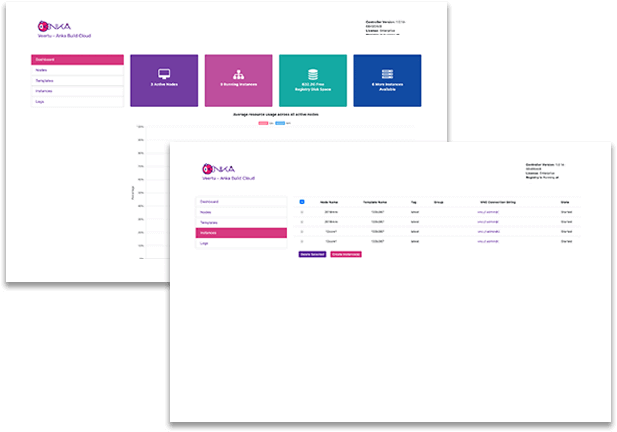
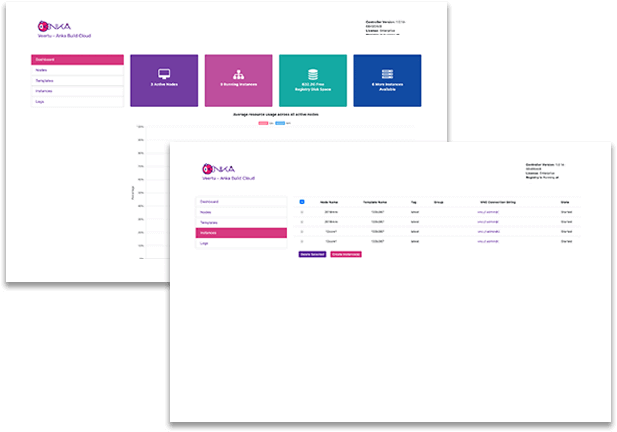
Anka Registry
Centralized storage for your team's macOS VM Templates and Tags
- VM state versioning through Tags
- Easily distribute VM Templates to all nodes using the Controller dashboard's distribution feature
- Push and pull new Templates and Tags using the Anka CLI
- REST API
- Uploads and downloads of VM Templates between the Registry and Anka CLI clients will start where they left off should communication fail
Anka Build Nodes
Mac hosts with Anka Virtualization software that runs on-demand macOS VMs instances like you would in container-based DevOps workflows and CI/CD
- Runs on any Apple hardware
- Suspended VM Templates can fast boot, considerably cutting down on-demand VM provisioning time for your CI/CD jobs
- Downloading a new VM Template or Tag from the Registry will only pull deltas and save on bandwidth costs and provisioning time
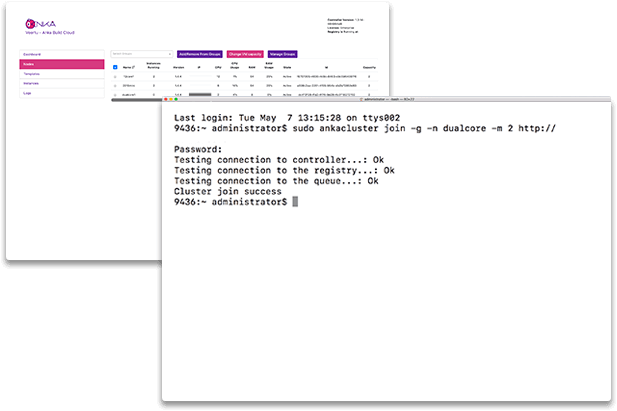
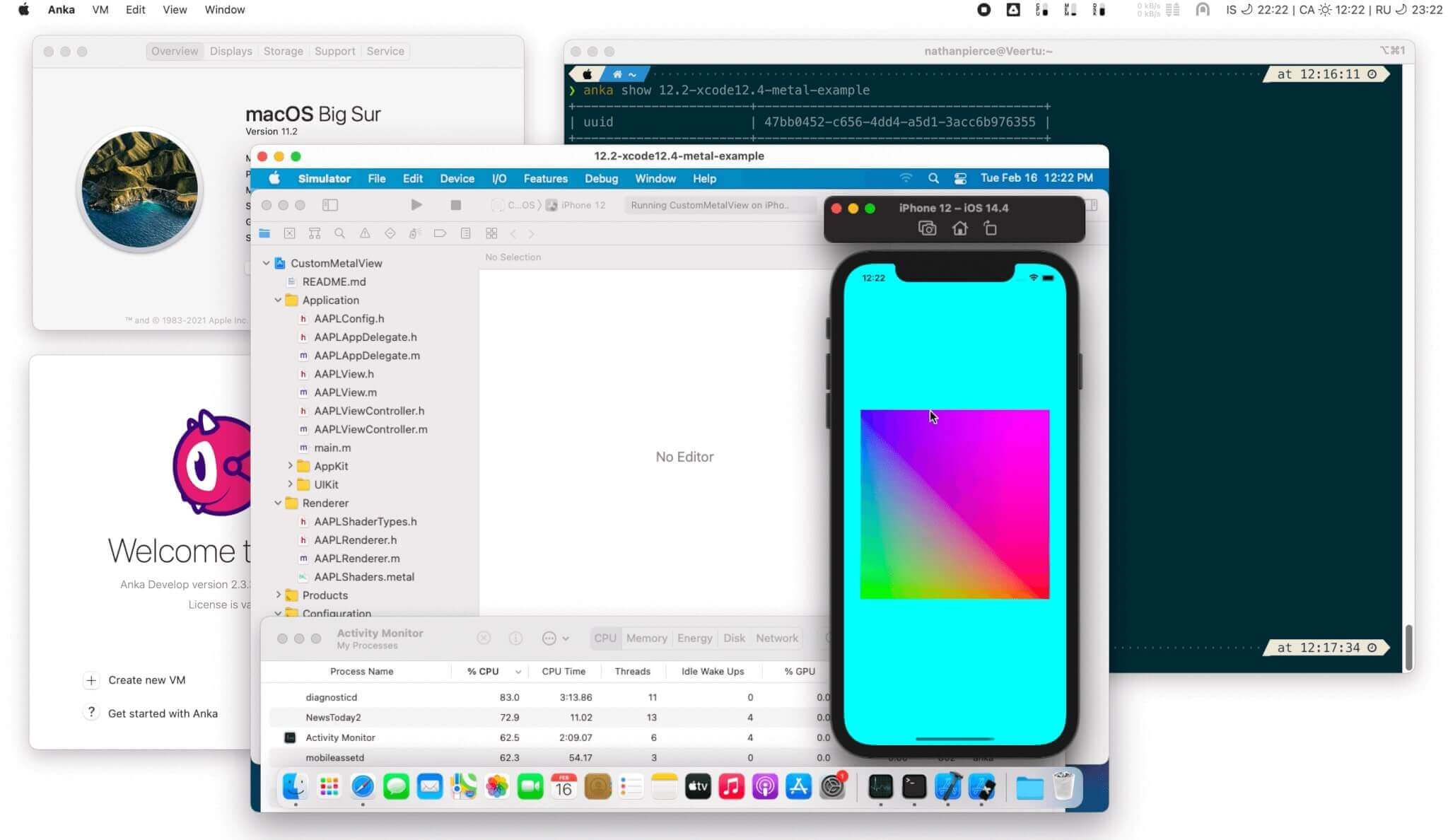
GPU-Metal Support
- Access to GPU through Metal API in macOS VMs
- Enable testing of apps that use hardware-accelerated 3D graphic and compute shader Metal APIs
- Increased iOS simulator performance
Real Device Support
- Attach real devices to provisioned Xcode VMs for testing
- REST APIs + command line support to quickly provision device attached on-demand VM
- Attach multiple devices to a single VM
- All USB devices supported: iOS, Android, etc
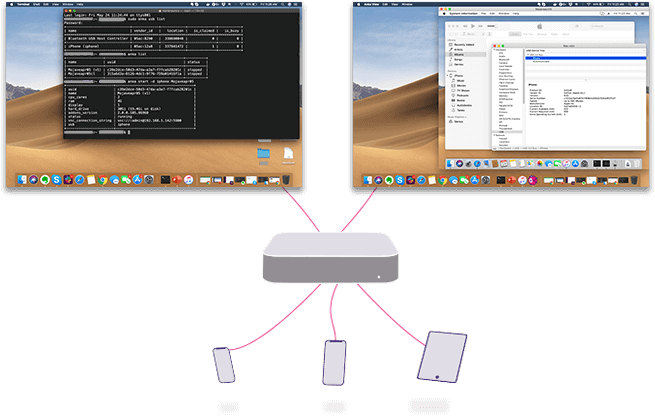
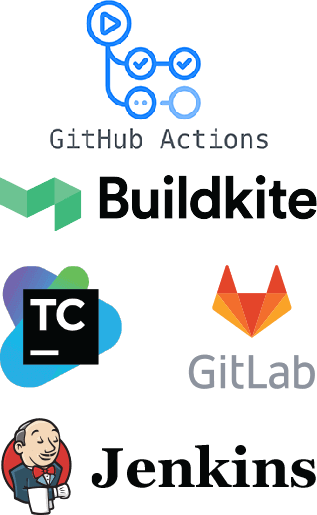
CI/CD Plugins and Integrations
- GitHub Actions
- GitLab Runner + Anka Executor
- Jenkins Plugin
- TeamCity Plugin
- BuildKite Plugin
- Controller and Registry REST APIs to integrate with any other CI/CD tools
Enterprise Ready
- Support for shared services CI Infrastructure setup
- Single Sign On (SSO) supported
- Encryption of Build and Test VMs at-rest and in transit
- Priority based provisioning
- Scalable, High Availability support with container based deployment